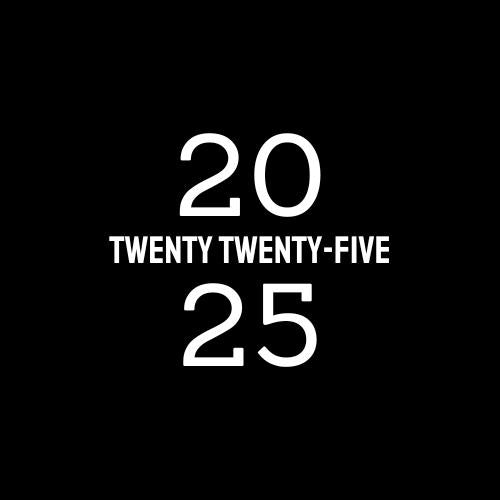How to Connect a Bluetooth Sleep Mask – Quick Setup Guide
Get Ready for the Best Sleep of Your Life 😴
A Bluetooth sleep mask is a game-changer for anyone who wants to fall asleep faster, block out distractions, and enjoy soothing music or guided meditation without tangled cords. But first, you need to connect it properly to your phone or tablet.
Good news: It takes less than 30 seconds! Follow this simple guide to pair your Bluetooth sleep mask in just a few steps.
Step 1: Turn on Your Bluetooth Sleep Mask 🔄
- Locate the power button on the side of the mask.
- Press and hold for 3-5 seconds until you see a blinking blue/red light.
- The blinking light means it’s now in pairing mode and ready to connect.
💡 Pro Tip: If the mask doesn’t turn on, charge it first using the included USB cable.
👉 Need a High-Quality Bluetooth Sleep Mask? Get Yours Here!
Step 2: Enable Bluetooth on Your Device 📲
- Open your phone or tablet and go to Settings > Bluetooth.
- Make sure Bluetooth is turned ON.
- Your device will start scanning for available Bluetooth connections.
✅ Supported Devices: iPhone, Android, iPad, Laptops & Smart TVs.
Step 3: Select Your Sleep Mask in the Bluetooth List 📡
- Look for a name like “SleepMask Pro” or “BT Sleep Mask” in the Bluetooth list.
- Tap on it to connect.
- You’ll hear “Connected” or see a confirmation on your screen.
🎯 Success! Your mask is now paired and ready to use.
👉 Don’t Have a Bluetooth Sleep Mask Yet? Get the Best One Here!
Step 4: Play Music, White Noise, or Guided Meditation 🎶
Now that your mask is connected, here’s how to maximize relaxation:
- Spotify/Apple Music: Play soft, calming music.
- YouTube/Podcasts: Try sleep stories or white noise.
- Meditation Apps: Use Calm, Headspace, or Insight Timer.
🚀 Want the Best Bluetooth Sleep Mask? Click Below!
👉 Shop Now – Limited Time Discount!
Common Bluetooth Sleep Mask Issues & Fixes 🛠️
💡 Can’t Find Your Sleep Mask in Bluetooth Settings? ✅ Solution: Make sure the mask is in pairing mode (blinking red/blue light). Restart Bluetooth on your phone.
💡 Mask Keeps Disconnecting? ✅ Solution: Charge the battery fully. Avoid multiple devices interfering with the connection.
💡 No Sound Coming from the Mask? ✅ Solution: Check volume settings. Some apps have separate volume controls.
👉 Upgrade to a Premium Bluetooth Sleep Mask Here!
Best Bluetooth Sleep Masks for 2025 🏆
🌎 Top Countries Buying These: U.S. 🇺🇸, U.K. 🇬🇧, Germany 🇩🇪, France 🇫🇷, Canada 🇨🇦, Netherlands 🇳🇱, Australia 🇦🇺, Sweden 🇸🇪
📌 Best Uses: Airplane travel, relaxation, deep sleep therapy, meditation.
💡 Get the Same Bluetooth Sleep Mask Trusted by Thousands! 👉 Buy Now & Sleep Better Tonight!
Final Thoughts – Enjoy Your Bluetooth Sleep Mask!
You’re now fully connected and ready to experience the most comfortable, high-tech sleep possible. Whether you're a traveler, a night shift worker, or just someone who values deep relaxation, this sleep mask is your ultimate sleep companion.
🎯 Act Fast! Limited Stock Available for These Best-Selling Countries:
👉 Shop Now & Get Free Shipping to the U.S., U.K., & More!